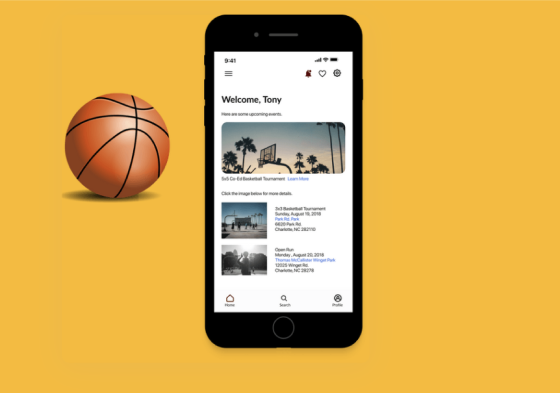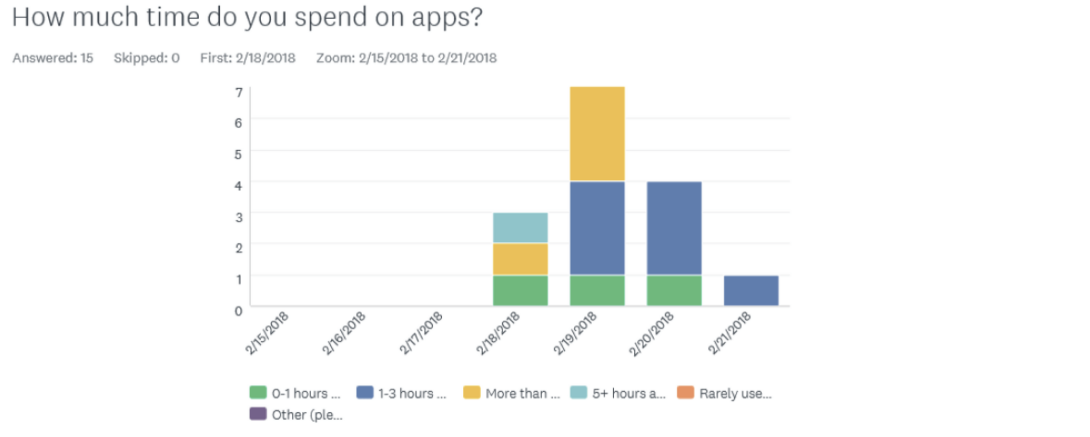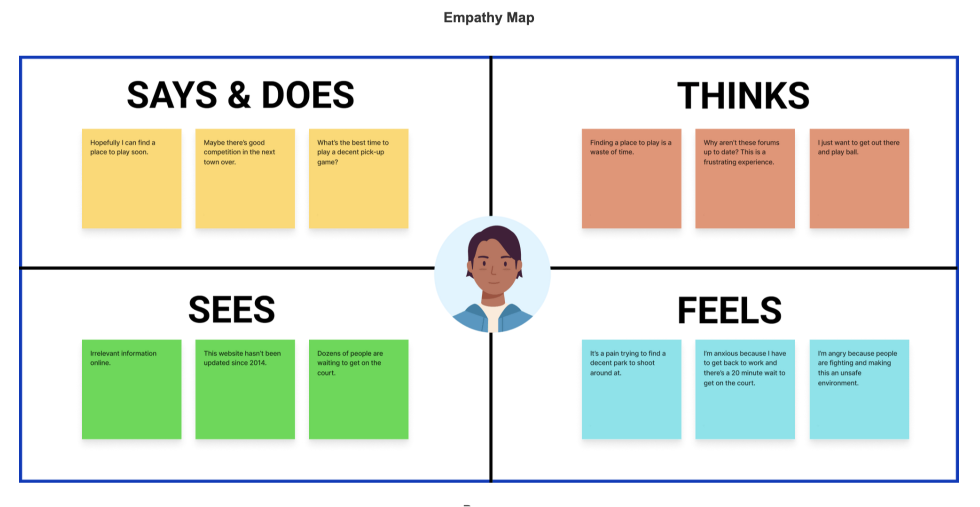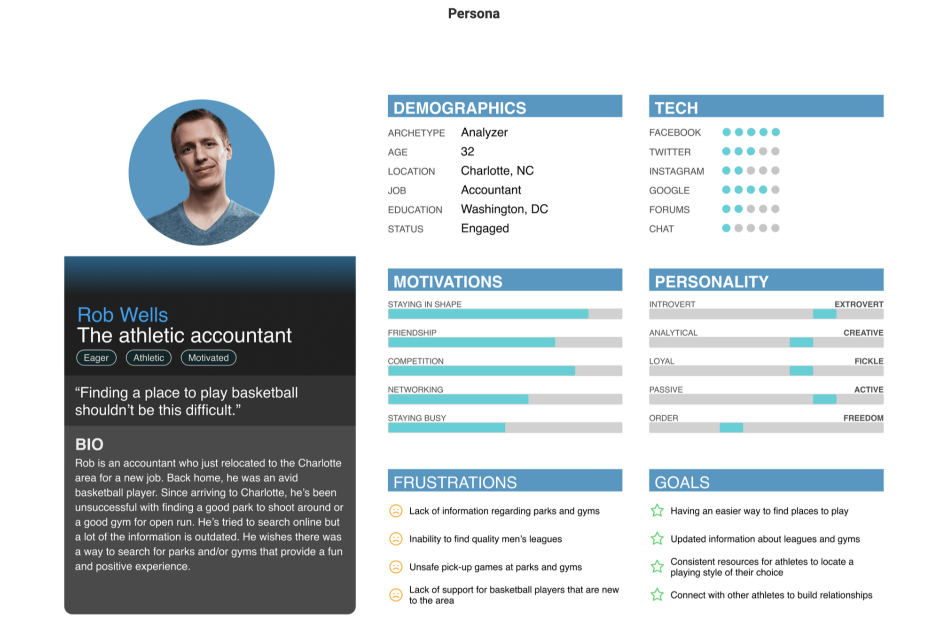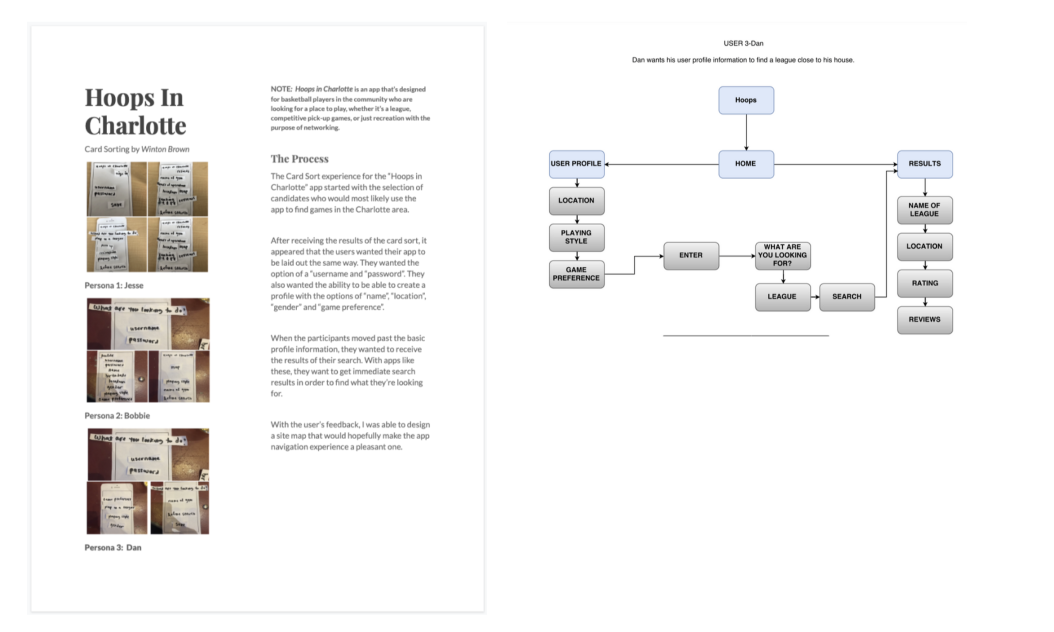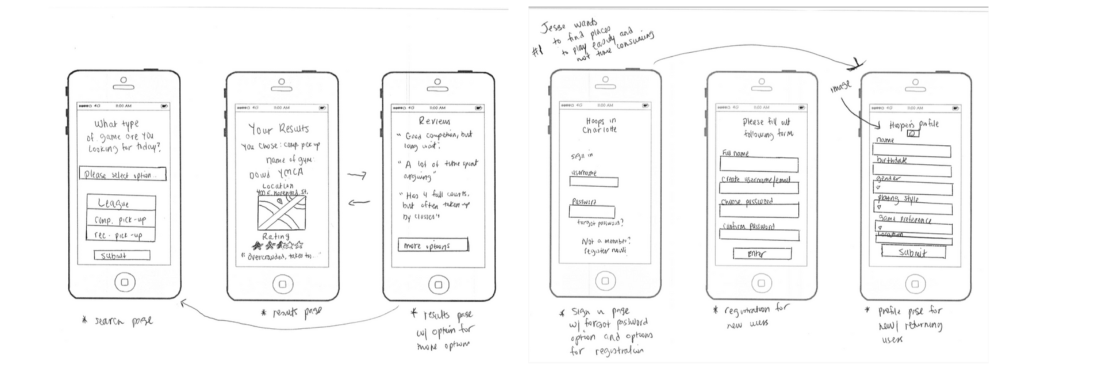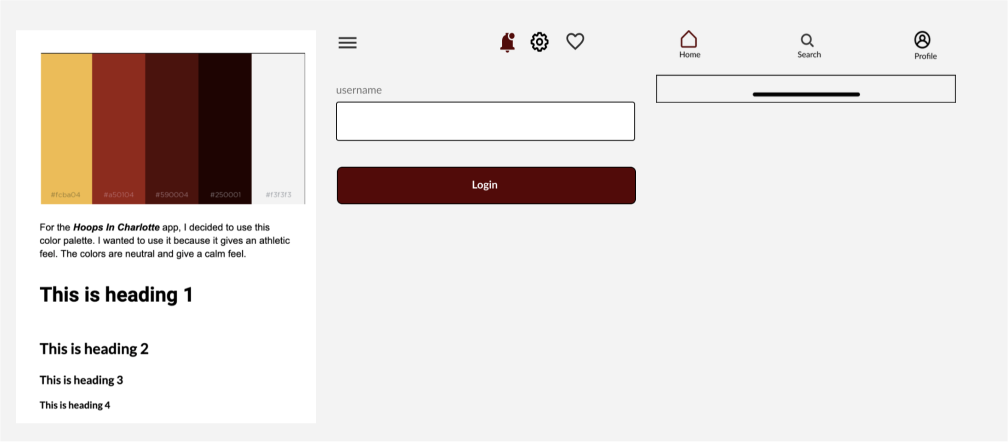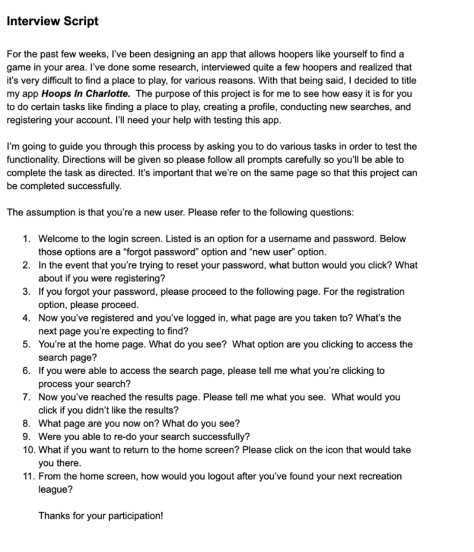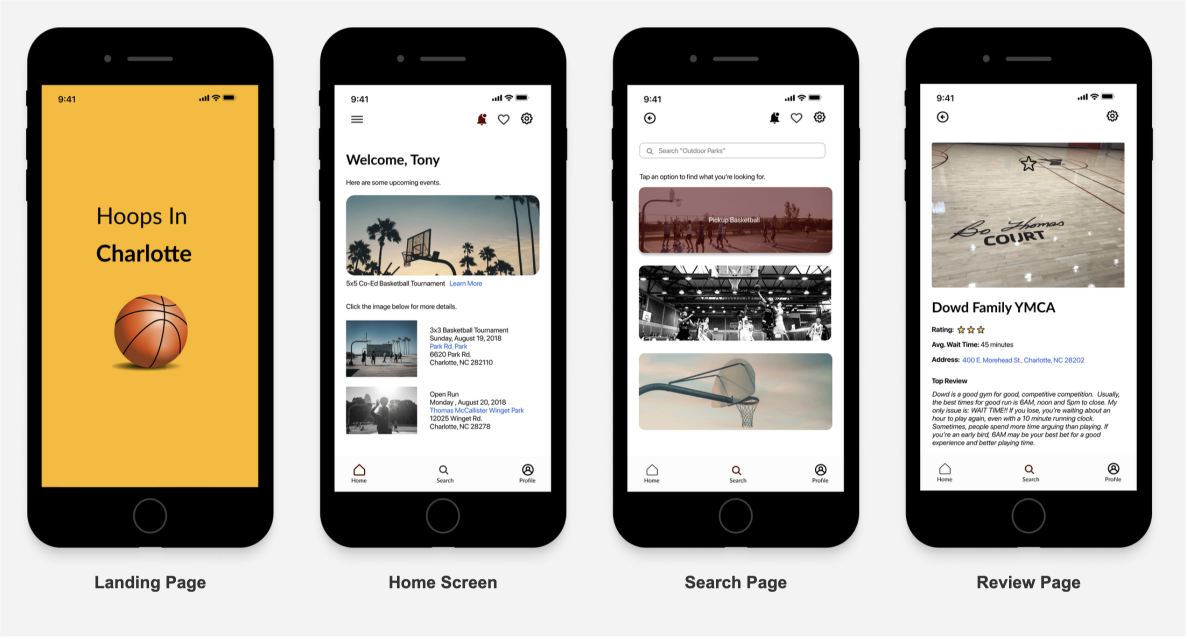UX Case Study
Finding a place to play basketball in the Charlotte area was difficult for a lot of players. I used data from primary and secondary research to design a mobile application that would make it easier for basketball players to find a place to play.